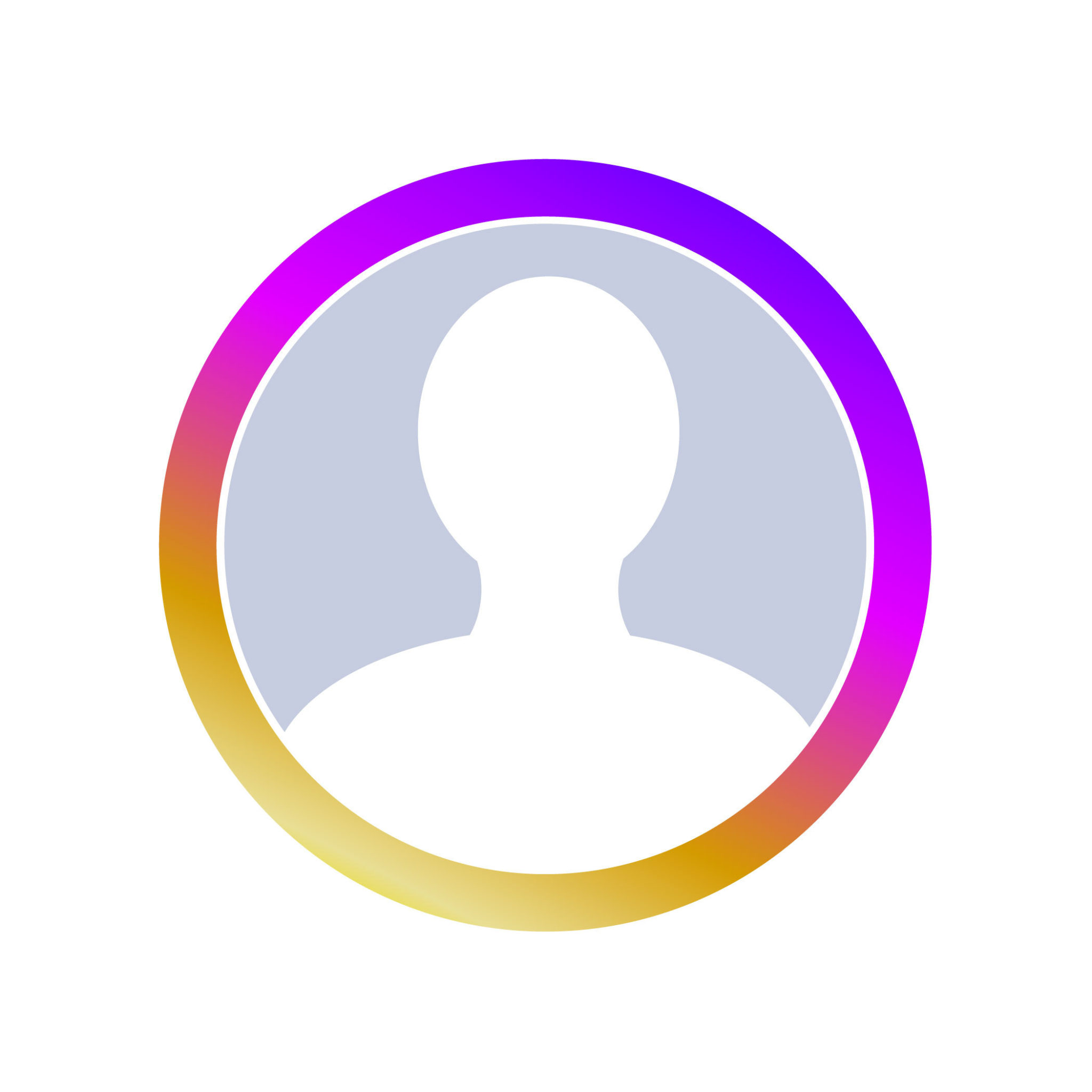
A Quickstart Guide to Using Instagram Stories
Have you heard about Instagram Stories?
Instagram is one of the top social media platforms today with over 700 million monthly active users. Because of it’s visual focus, Instagram is an ideal platform for the highly visual world of real estate marketing. Less than a decade old, Instagram is owned by social giant, Facebook, and that basically means its going to be around for a long while.
Snapchat was the first mobile only camera-first app that was about talking in pictures in real time. It was the closest thing we had to real conversation. Content disappeared and people were paying attention. Snapchat was making Facebook and Instagram sit up and take notice.
Anything that Mark Zuckerberg touches seems to turn to gold with his growing suite of social media and messaging products including: Facebook Messenger, Instagram and Whatsapp. When Snapchat turned down an acquisition offer from Facebook, it seemed like if they couldn’t join them, they would beat them.
Longing to capture a younger demographic and embrace the “in-the-moment” vibe of real time visual messaging, Facebook decided to launch their own Snapchat clone within the Instagram app called Instagram “Stories” that offers some benefits over the original disappearing image based app.
Instagram Stories now has over 200 million users (which is more than Snapchat).
What are Instagram Stories?
Instagram Stories are photos and videos (up to 20 seconds in length) that are shared with your followers that disappear after 24 hours. The platform offers a variety of creative elements that enhance your images from stickers to face lenses and location based tags.
When you post a photo or video to your Story, it will appear in the following places:
- Your Profile – a rainbow colored ring will appear around your profile image and people can then tap it and watch your Story. The photos and videos within your Story are separate from the photos and videos you post to your “feed” or your profile grid.
- At the top of Instagram Feed – When you have an active Story, your profile pic with the rainbow circle will appear at the top of your followers’ feeds.

Once you’ve tapped on someone’s Story, you can easily tap to go forward or backward or swipe to jump to the next Story. You may even pause someone’s Story by holding down on the screen so you don’t miss anything!
If you want to comment, you can swipe up and send a private, direct message and no one else will see it.
If your Instagram account is set to “private”, your Story is only visible to those who follow you already. You can also hide your entire Story or parts of your Story from a specific person even if they do follow you.
You can see who’s viewed your Story by opening your own Story and swiping up on each photo or video. You’ll see the number of people who have viewed your Story and their names.
You can save the photos and videos used in your Story as well or you can also share them to your main Feed. If you decide you’re not in love with one of the photos, you can simply delete them!
Creative Elements of Instagram Stories
After taking photos and videos, you can use the creative tools to edit them before sharing to your Story:
- Boomerang: allows you to “animate” a short multi-burst of photos
- Hands-Free: allows you to record a video without continuously holding the record button
- Rewind: allows you to record a video and then have it play in reverse
- Text: tap on the “Aa” icon to add text, add background color, change font size and colors or add emoji
- Draw: tap on the pencil icon and choose between marker, chisel-tip, neon and eraser options. You can adjust the thickness of the lines by tapping the circle with three dots vertically on the bottom left.
- Stickers: Decorate your images with stickers that regularly are updated within the app by month, holiday and season.
- Face Filters: Turn your selfie into a variety of characters by simply tapping on the face icon

Cool Things Only Instagram Stories Can Do
- You can tag other accounts in your photos and videos
Add text to your Story image or video and tag accounts by adding the “@” symbol before typing their name and the account options will appear along the bottom for you to select. You can tag up to 10 people and they will be notified that they were tagged. The tag is a live link to their account.
*Note: If you are following someone you tagged, they will receive notification via Instagram Direct Message but if you tag someone you don’t follow, they will only see a notification appear in their message requests.
- Hashtag Stickers
Broaden your Story’s reach by adding a “hashtag sticker” to the image. Select from the sticker gallery and edit the hashtag. When viewers tap on that sticker, they can visit that hashtag page and explore related posts using the same hashtag.
- Links to external webpages for verified accounts
For specific accounts, users can add a link to their Story and the viewer will see “See More” at the bottom of the screen and can tap to view the link inside the app.

